Aseprite ドキュメント非公式多言語ドキュメント
VitePress をベースに構築
TIP
このプロジェクトは VitePress をベースに構築された 非公式の多言語ドキュメントサイト です。購入が必要な場合は、公式サイトをご訪問ください。

Include several animations in the same file tagging sections.
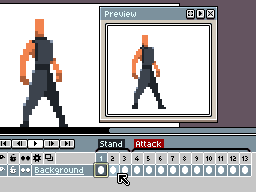
Loop a section in forward, reverse, ping-pong modes. Change preview speed.
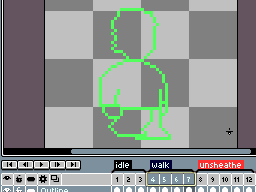
See other frames as reference to animate.
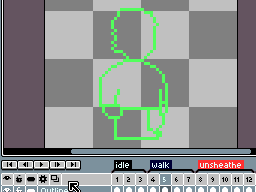
Choose different onion skin modes.

Copy & paste. Drag & drop. Resize palette
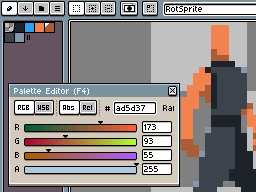
Palette entries with alpha value.
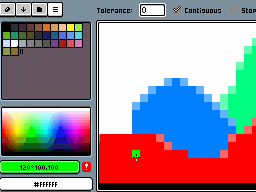
Select color harmonies.
Create perfect strokes for pixel-art.
Avoid extreme pixel distortions when rotating tiny sprites.
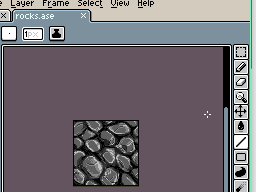
Create patterns repeating the image in a 3x3 grid.
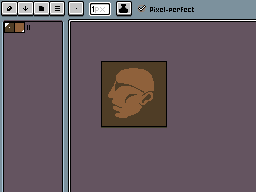
Create custom brushes for dithering.
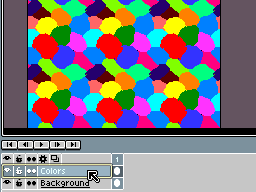
Composite layers to create color effects.
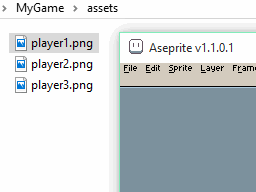
Open or save a sequence of images
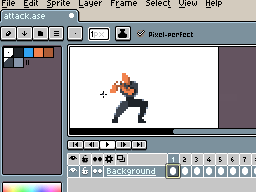
Create animations and save them as .gif files.
Export your work to sprite sheets in .png and .json files.
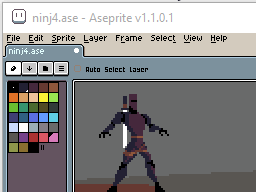
Recover your sprites in case of a crash.
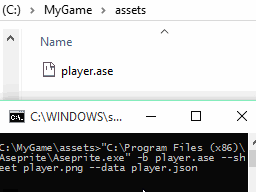
Integrate Aseprite in your assets pipeline with the command-line interface (CLI).
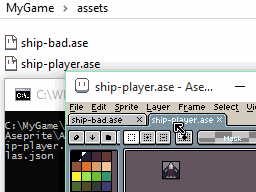
Store several animations in one texture atlas.