Extensions
Since Aseprite v1.2-beta10 you can add/remove extensions to/from Aseprite. Extensions are distributed as .aseprite-extension (.zip) files and you can manage them from Edit > Preferences > Extensions:
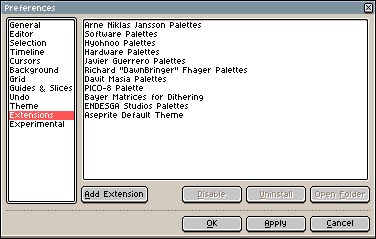
Add/Remove Extensions
In Edit > Preferences > Extensions there is a "Add Extension" button. You can use it to select a .aseprite-extension or .zip file. After installing the extension it will be uncompressed in your configuration directory inside the extensions subfolder.
File Content
An extension/plugin is exactly the same as a .zip file but you can rename the file extension to .aseprite-extension so the user can double-click it in Windows Explorer or macOS Finder.
The content of the .zip file varies depending on the kind of extension that you want to create, but at least they must contain one file inside: the package.json file.
The structure of a .aseprite-extension file depends on the kind of extension: